Technology
Page Navigation
- Home
- Departments
- Technology
BISD 1:You Program Information
-
Student Device Maintenance
Please email technology@bisdmail.net if your student is experiencing technical issues with their student device, or you need to pickup a repaired student device. Thank you.
BISD 1:You
-
BISD 1:You
BISD 1:You
Burleson ISD students, it’s all about you. Take the reins. Take control of your education. You have the power. Connect and collaborate. Start a conversation – because one voice can influence a community. One voice – your voice – can change the world.
It’s all about you. Be curious. Feed your passion. Turn over a new leaf. Investigate. Ask questions. Find solutions. Leave no stone unturned. Be amazed. More importantly, be amazing. Dive into the deep end. Create, compose, captivate, and inspire. Choose your path. Develop your skills. Hone your talents. Sharpen your mind. Uncover a better way, and make it your own.
It’s all about you. Burleson ISD is providing you with the tools to learn and to lead. With our 1:1 device roll out, every student will have the resources to make his or her learning personal, to make an impact, and to make a difference. Because it’s not about the technology, it’s about what YOU can do with the technology. It’s about redefining everything, creating possibilities, and designing your future. Because it’s not about BISD’s 1:1...It’s about BISD’s 1:You.
We are pleased to continue “BISD’s 1:You” program, a 1:1 (one to one) technology device initiative, which began during the 2016-17 school year. Every student in grades PK-12 will be issued a Chromebook.
Our goal is to provide the tools of the day so our students learn how to effectively use those tools as we prepare them for a technology-rich future. In doing so, we will promote student achievement by providing more opportunities for creativity, collaboration, and critical thinking.
After half a decade of studying, piloting devices, training, and listening to feedback, BISD has taken the next step forward by issuing Chromebooks to all Pre-K through 12th grade students.
The integration of technology into student learning supports our core mission and vision by:
- Supporting and engaging all learners
- Developing 21st century critical thinking skills
- Ensuring students are college and career ready
- Producing students who are ready to embrace their dynamic future
Students are able to immerse themselves in a digitally-rich environment where there are no limits to their learning. They are able to immediately access a world of resources to support their individual learning needs. Our teachers are able to expand instruction beyond the four walls of their classroom and extend learning with a depth and rigor that will challenge and engage our students.
-
Device and Device Specification Information
Device Specification Information
SpecificationsWe are really excited that each student in Pre-K through 12th grade will be receiving a device of their own this year! That's right...you'll get your device and power cord to take back and forth between school and home.
Students in grades PK through 12 will be issued the following items:
- Dell Chromebook 11 3100 - 11.6" display
- Chromebook power supply
This will mean some exciting new changes in the way your classes are taught and in the kind of work that you will get to do in those classes. We hope you'll find that using your device helps you stay organized, makes your lessons more exciting, and makes turning in your work much easier!Protective CaseBurleson ISD does not provide a protective case for an issued device. Parents or guardians are encouraged to purchase a protective case for their student’s device.
Replacement Parts/RepairsReplacement parts and repairs are purchased and installed by the district technology department. Student or parent/guardian parts purchases and/or repairs are not permitted. We ask families not to repair damaged devices as the repair could void any device warranty.
-
Fee Information
Fees
Paying FeesA monthly statement will be emailed on the 15th of each month if your student has a current balance on their Skyward account. Fees can be paid via Skyward Family Access or directly with the campus secretary or bookkeeper.
*If using the mobile version of Skyward Family Access, place your browser in "Desktop mode" in order to see the Fee Management tab*
Student Device Fee Schedule
We understand that damage can and does occur. Damage fees will be assessed on a case by case basis for the 2022-2023 school year in accordance with the Student Device Fee Schedule.
BISD will not charge a technology usage fee for the 2022-2023 school year.
-
How To Care For Your Device
How to Care For Your Device
It's very exciting to a have a device of your own! But your device comes with some added responsibility for you!!! Let's talk about how to care for your device!Stuff You Are Expected To Do
- It is your responsibility to bring your device to school every day....CHARGED! So before you go to bed at night, be sure to put your Chromebook on a hard, flat surface and plug it in! And don't forget to bring it to school!
- You will have to abide by the Student Code of Conduct and the Burleson ISD Acceptable Use Policy. These rules are in place to keep you safe, protect our equipment, and to make sure you can enjoy using your device.
- You will need to follow the rules provided by your teacher when it comes to your device. Every teacher will go over their classroom expectations and their rules for device use in their classroom. If you ever get confused...don't hesitate to ask!
- Treat your device with respect and take good care of it!
- Have a good time using your device to learn!
Fun Things You Can Do
- While you aren't allowed to decorate the device itself, you CAN get a case and decorate THAT! The Technology Learning Device Handbook has information on the size of your device, so you'll know what size case you'll need.
- You can personalize your wallpaper and Chrome theme...as long as you stay within school rules for appropriateness and copyright!
- You can use the built-in webcam to take a picture of yourself for your avatar! You can even use filters to make your photo look really cool - there are some built right in to your device! Please make sure you are following all the school dress code and Code of Conduct rules when you take your photo!
- You can log in and check your email, jump on Skyward and check your grades, create work and store it in your Google Drive, and you can access the internet so you can do homework, research for a project, etc. You will be connecting through Burleson ISD, so the same filters you go through at school will be active when you are at home, too!
Things You Really Shouldn't Do
- Never give your username and password to anyone else...and students shouldn't loan out their devices to others.
- Try to always use your device on a hard, flat surface. Laying your device down on a soft surface (your bed, a blanket or pillow, or a couch) can cause the device to overheat and break!
- Don't eat or drink near your device! You'll be responsible for the damage if an accident happens...and we wouldn't want that!
- Don't try to go around the Burleson ISD filters, it's not allowed and you can lose your device if you do.
- Don't lay anything on the keyboard - you may forget it's there and shut the lid...this could crack the screen.
- Watch out for your cord! Don't lose it, run over it, let the dog chew on it...you're going to need that power!
- Be careful how you carry your device. Two hands is always the best way! If it's in your backpack, make sure you don't throw your backpack around or sit on it! Crunch!!!!
Frequently Asked Questions:
-
> Are there charging stations at the school?
Students are expected to come to school each day with a fully charged device battery. A limited number of electrical outlets will be within reach and/or available during the school day to charge a low battery.
-
> Can anyone log on to the devices?
Burleson ISD network credentials are required to login to the device.
-
> Can I use a Chromebook if I don't have WiFi access?
While you can’t access the Internet without a WiFi connection, Chromebooks do have some offline functionality, which is highlighted below:
Chrome Apps: Chrome Apps are free-standing "programs" that can be installed from the Chrome Web Store. Many apps operate offline.
Google Drive: Google Drive is the folder organization of Google Docs. While Google Docs are online, you can activate Drive Offline, download Docs to your Chromebook’s file storage, and work on them offline. This includes editing existing Docs as well as creating new Docs. Then, when you have WiFi access and are back online, Google Drive syncs your files, updating changes and additions you made offline.
-
> Can my child use his/her own personal device instead of the district-provided device?
We encourage students to use the device provided by the district as each teacher standardizes the integration into their daily lessons. Teachers are trained on how to integrate the district-provided devices into the classroom and will ensure that software is properly loaded. BISD cannot troubleshoot, repair, or install software on a personal device.
-
> Can my children share a device with each other?
The devices will play a role in each teacher’s daily lessons. Each student will need his/her own device to complete assignments and communicate with others.
- Students must not loan the device to other students.
- Students must not borrow a device from another student.
- Students must not share passwords or usernames to any program for any reason.
-
> Can my student bring a mouse to use with their device?
Absolutely. Students may bring a mouse to use with their chromebook. A wired or wireless USB mouse will work with the Chromebook. BISD is not responsible for maintenance, support, replacement, or repair of any accessories brought by students.
-
> Forgot or Don't know my Login:
Forgot/Don’t Know My Login
If you do not know or have forgotten your Family Access username and password, this document can help you with getting logged in - click the link to view the help document:
Getting a Family Access Account
Welcome to Family Access. We hope you will find this to be a great tool that will assist you in monitoring your student(s) in the Burleson Independent School District.
The link to the website is:
https://sw.burlesonisd.net/scripts/wsisa.dll/WService=wsEAplus/fwemnu01.w
From the Login screen, your username and password can be obtained by clicking on “Forgot your login or password?”

When the next screen appears, type in the email address that is on file with your Student’s campus and click the submit button.

If the email address does not match an email address in the system, you will receive the following message. You will need to contact your student’s campus for assistance.
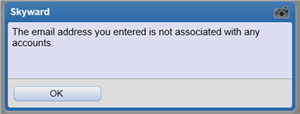
If the email address you entered matches what is listed in the system, you will be sent an automated email that will come from skyward@burlesonisd.net.,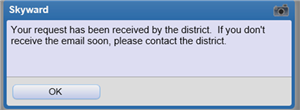
Go to your personal email account and open the email. It will provide your login name and a link to set a password. Click on the link
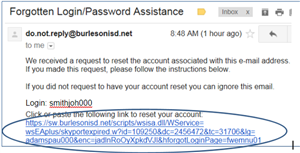
Once you click the link, you will have the opportunity to set your own password. After typing the password in both boxes, click Submit.
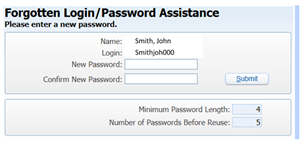
A message indicating success should appear. Click OK to return to the login screen.
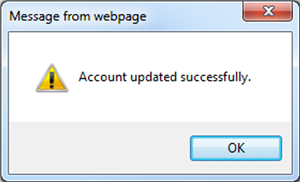
Login using the username provided in your email and the new password that you entered.
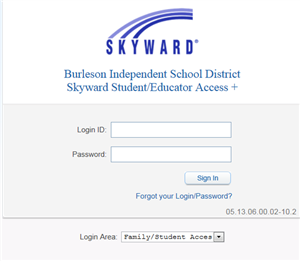
-
> What about student privacy?
Burleson ISD takes student privacy very seriously. Please view the following link as it relates to safety and privacy using Google for Education products.
-
> What do I do if my child changes Burleson ISD schools or leaves Burleson ISD?
The device belongs to, and shall always belong to, Burleson ISD. The device will be returned at the end of the school year or upon withdrawal from a campus or Burleson ISD.
-
> What do we do about device repairs?
Replacement parts and repairs are purchased and installed by the district technology department. Student or parent/guardian parts purchases and/or repairs are not permitted. We ask families not to repair damaged devices as the repair could void any device warranty.
-
> What do we do if the device is stolen?
In case of theft, vandalism, or other criminal acts against the device, the student or the student’s guardian MUST file a report with the Burleson Police Department within 48 hours (two days) of the event. Incidents occurring off campus must be reported to the Burleson Police Department by the student’s parent/guardian. In addition, a copy of the police report must be submitted to campus administration
You can learn more about loss, damage, or theft in the BISD 1:You Program Handbook.
-
> What is a Chromebook?
Chromebooks are easy-to-use, individual laptops with a long battery life that operate on a Google cloud-based system. One Chromebook for each student enables students to collaborate on projects with other students, conduct research, complete homework and submit assignments electronically, at school or home. For more information on Chromebook devices, go to https://www.google.com/chromebook/about/
-
> Which students are getting devices?
All PK-12 students.
-
> Who do we contact if there is a problem with my students Chromebook / the Chromebook gets damaged?
Students should tell their teacher or librarian if there is a problem with the Chromebook. Librarians will take the Chromebook and enter a Technology Helpdesk ticket after evaluation. The Chromebook will then be repaired at the Technology Helpdesk and returned to the librarian when repairs are complete.
-
> Why Chromebooks?
Burleson ISD has been a Google district for over half a decade. Google provides a robust, free, cloud-based platform that is a good fit for education. Chromebooks are an affordable device that allows students on the Internet, where they can access the Google Apps for Education suite and other educational resources. Because of the Chromebook’s tremendous adoption rates in K12 sector, we can be assured that Chromebooks will be compatible with major web-based applications. At the same time, teachers and students are not locked into the device per se, as the Google Apps for Education suite can be accessed from almost any device, including PCs, Macs, iPads, Androids, iPhones, and others.
-
Burleson ISD is committed to providing a website that is accessible to the widest possible audience, regardless of technology or ability. This website endeavors to comply with best practices and standards defined by Section 508 of the U.S. Rehabilitation Act. If you would like additional assistance or have accessibility concerns, please contact us at WEBMASTER@BISDMAIL.NET or 817-245-1000. We are always striving to improve the accessibility standards of our website.


